Educator types on the Dashboard
There are two types of educators on the Full Code Dashboard:
1. Admin-level — Admin-level educators have full visibility of scores, assignments and data across all learners. Admin-level educators may invite & assign group-level educators.
2. Group-level — Group-level educators have visibility of scores, assignments and data from a single group of learners. Group-level educators may only invite other group-level educators to the same group.
Your Enterprise account will need at least one admin-level educator to maintain visibility across all groups and learners. Once an educator is assigned group-level access, they will be unable to remove themselves from that group without help from an admin-level educator.
Group-level educator access & capabilities
Group-level educators have access to almost every feature and tool on the Dashboard except creating new groups. They are simply limited to only seeing data relating to their group. They cannot delete their group, but are free to edit the group name and change preferences as needed.
While there may be multiple group-level educators in one group, they may only be assigned to a single group. Group-level educators can create assignments for their entire group or for specific learners in their group.
Admin-level educator access & capabilities
Admin-level educators have access to every feature and tool on the Dashboard, without any restrictions. They can access Dashboard metrics, assignment data and historical learner data across all groups at any time.
Group-level educators cannot exist without a designated group. When deleting groups, admin-level educators will first need to reassign any group-level educators, or upgrade them to admin-level. All learners in the deleted group will then become unassigned.
Admin-level educators can create assignments for the whole organization, any group or for specific individual learners. If an admin creates an assignment for a single group, that assignment will be visible to group-level educators assigned to that group. If an admin-level educator creates an assignment for specific learners, that data will only be visible to other educators with admin-level access, but can be shared by exporting results.
Inviting a new group-level educator
Admin-level educators can invite group-level educators from the invitation pop-up. The groups must already exist.
Begin by navigating to the Invitations page. Click on Invite Educator, and begin filling in the prompts. Next, click the Level of Access dropdown and select Group-level Educator. Then, assign a group. Admin-level educators cannot be assigned to a group.
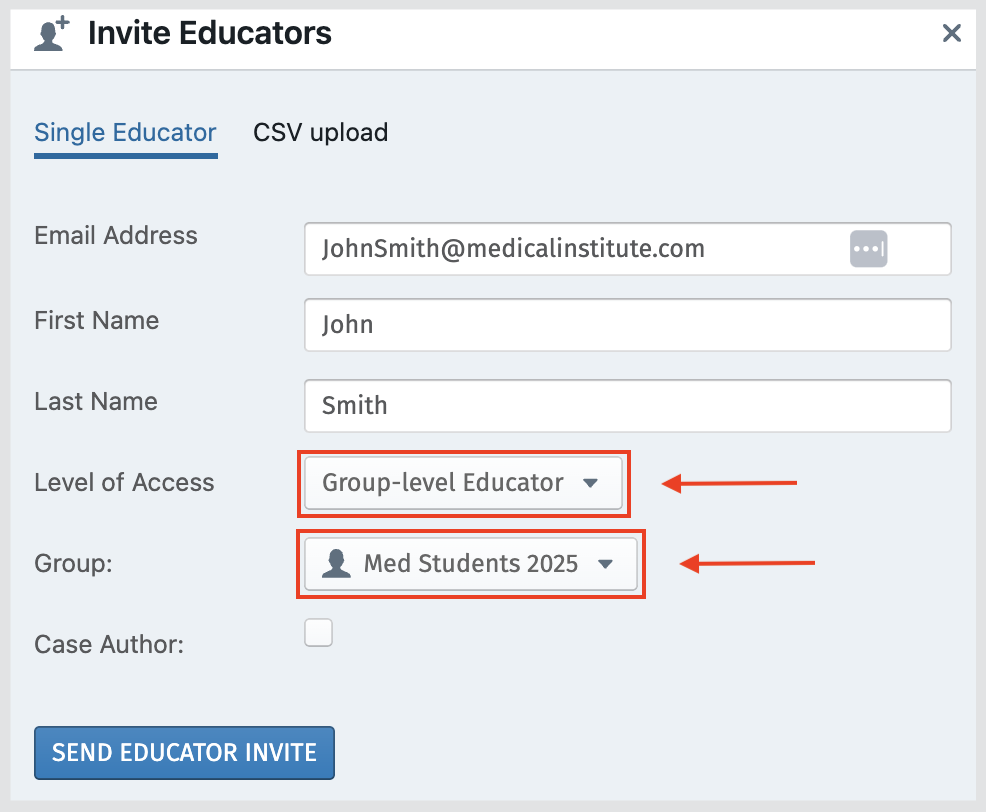
Changing an existing educator
To restrict the access level of an existing admin-level educator, or change the group designation for a group-level educator, navigate to the Educators page under Users. Then, click on the educator in question and select Edit User. From there, you will be able to adjust their level of access. A group-level educator cannot change the group or their level of access.
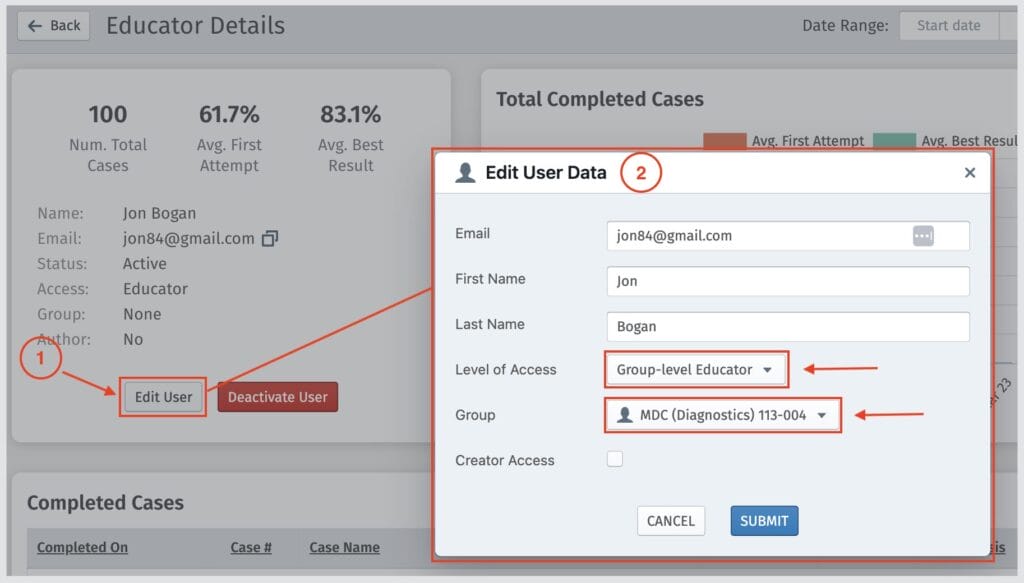
What does this mean for learners?
This feature does not affect the learners’ experience in the Simulator. Learners can receive assignments from admin-level or group-level educators. When a learner is moved from one group to another, their data from the original group will not be visible to group-level educators in the new group.
This feature is designed with learner data privacy in mind, in order to better support educational institutions, hospitals and health systems.