There are two types of users on Full Code: learners and educators. Both users have access to the Full Code Simulator. Educators also have access to the Full Code Dashboard, which enables you to view learners’ performance individually or as a group.
While learners are able to review their individual scores after each case they play, they are not able to access their historical scoring data like educators can on the Dashboard. Educators are able to view aggregated scoring data and performance trends across all cases their learners play, assign homework with our Case Assignment feature and drill down into individual learner scoring data.
Who is a learner?
A learner is any individual who is using Full Code to improve their performance of clinical diagnosis and treatment. Typically, learners are medical students, residents, nurses, nurses in training, physician assistants, nurse practitioners or medical professionals who like to practice their diagnostic skills on rare cases and maintain clinical competence in a risk-free virtual environment. We offer CME credit for professionals. Learners spend their time on Full Code in the Simulator, and are able to receive case assignments depending on your organization’s subscription plan.
Who is an educator?
An educator is anyone who is in charge of organizing learning with Full Code for a cohort of learners. Educators are able to view the Full Code Dashboard, create case assignments, manage individual learner accounts and users, specify case availability and difficulty settings and, of course, play cases in the Simulator.