There are two types of learner data on the Full Code Dashboard: aggregate learner data and individual learner data. As Learners play through cases in the Simulator, their actions and scores will feed into the Dashboard to produce trends and individual historical data on their plays and progress.
Aggregate Learner Data
On the homepage of your Dashboard, you will find aggregate learner data — the combined data from all learners on your account. Full Code tracks the number of total cases played in a month alongside the average first attempt versus the average best result your learners score when playing cases.
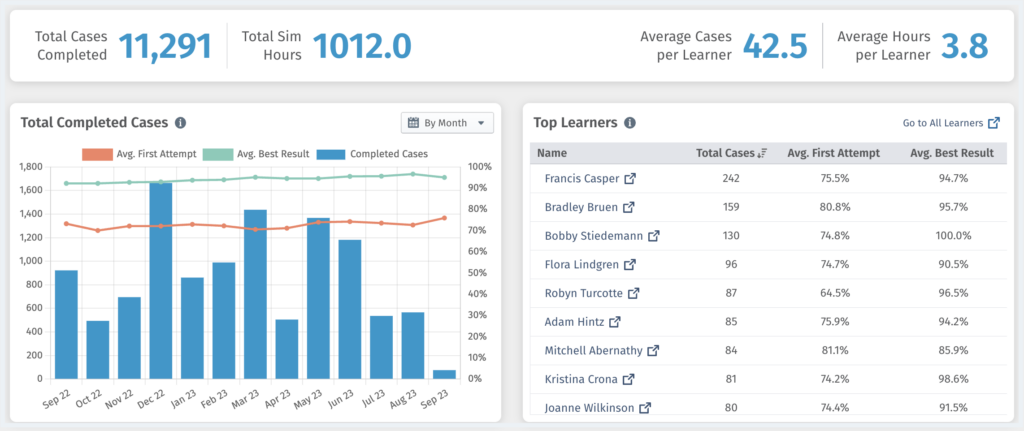
Farther down on the homepage, you can find trends in your learners’ case plays, like commonly missed actions and commonly failed cases.
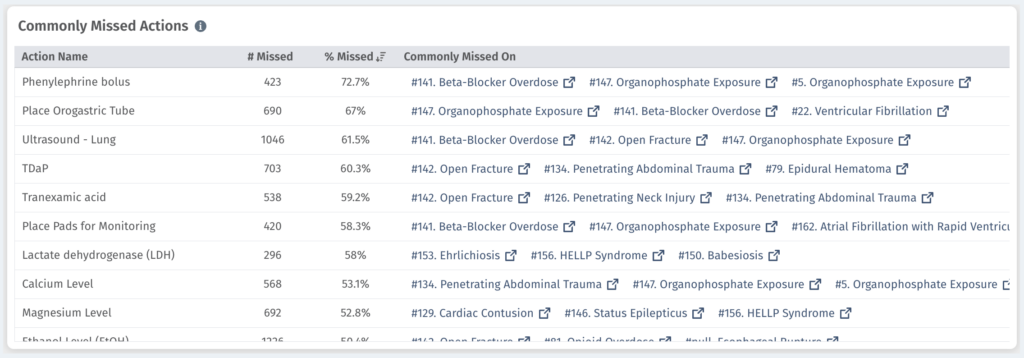
These sections can help you identify knowledge gaps you might like to focus on in Case Assignments or in the classroom.
Individual Learner Data
To drill down into individual learner data, you can click into any line item listed in the Top Learners section, or click Go to All Learners to search for and click any learner you might be interested in reviewing. Doing so will bring you into an individual learner details page.
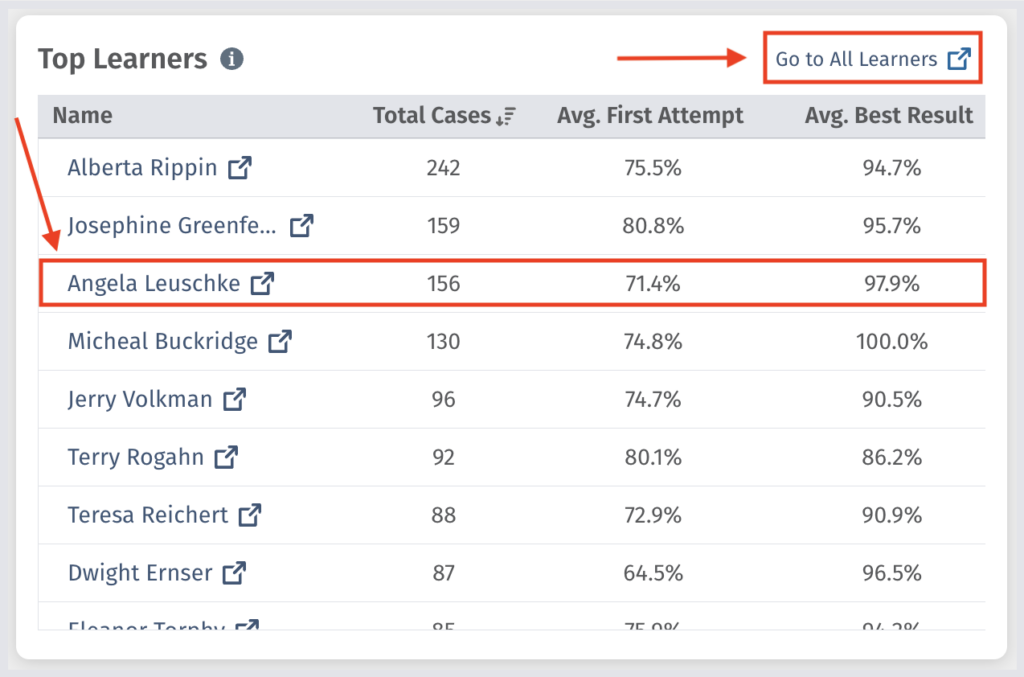
Here, you can see two views tracking an individual learner’s plays and scores over time, as well as all the cases they have played in the form of line items under the Completed Cases section.
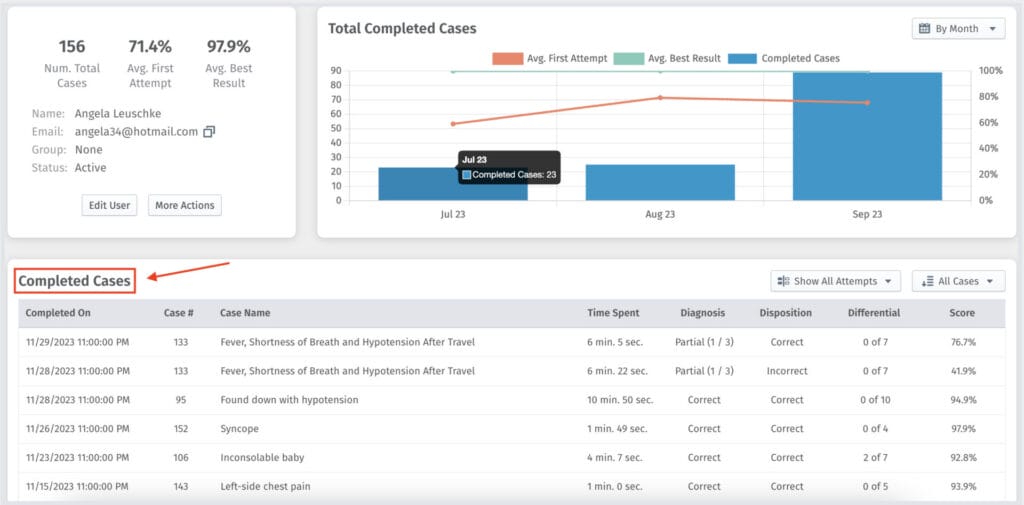
A completed case page provides you with an overview of the completed case, a detailed summary outlining scoring and performance, and a chart of interactions over time during the case.
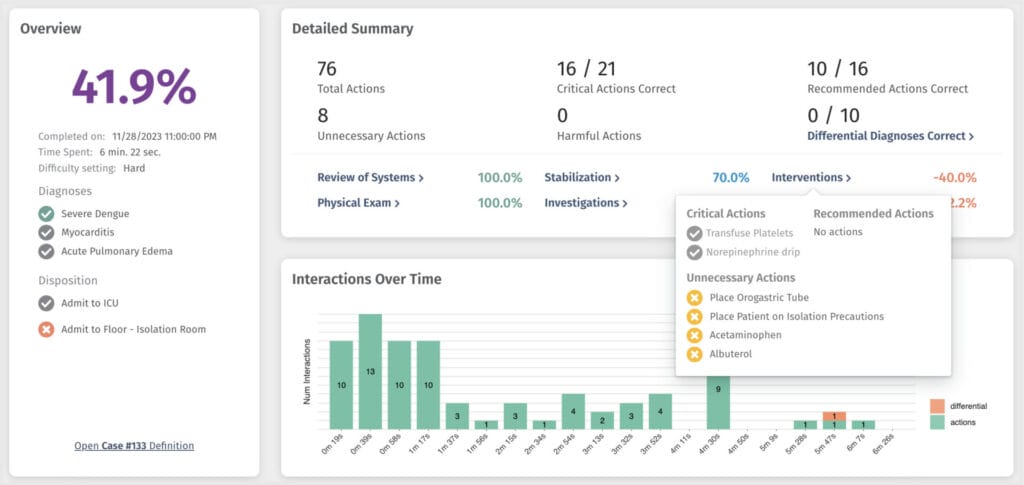
Below that, you can review the case log for that specific case. Full Code captures each action performed down to the second, as well as the result of the action. Take a look at the Results column to understand what was critical, recommended, neutral, unnecessary or harmful.